App Review: “Interior Design for iPad” by Black Mana Studios
 There are a lot of leaps of faith when you’re making décor choices without the help of an experienced professional. I am better than most people at visualizing end results in terms of colour and layout, but I still have moments where I nervously wonder if I’ve made the right decision. Enter “Interior Design for iPad”, a wonderful app that has been a great help in easing me out of the merry-go-round of second guessing myself. I’ve only scratched the surface of what this tool can do, but it’s already helped me make some colour choices for my bedroom renovation with confidence. I’m not the only one who loves this app – Time picked it for its “50 Must Have Apps” list in April 2013, and in July 2013 it was nominated for a Tabby Award.
There are a lot of leaps of faith when you’re making décor choices without the help of an experienced professional. I am better than most people at visualizing end results in terms of colour and layout, but I still have moments where I nervously wonder if I’ve made the right decision. Enter “Interior Design for iPad”, a wonderful app that has been a great help in easing me out of the merry-go-round of second guessing myself. I’ve only scratched the surface of what this tool can do, but it’s already helped me make some colour choices for my bedroom renovation with confidence. I’m not the only one who loves this app – Time picked it for its “50 Must Have Apps” list in April 2013, and in July 2013 it was nominated for a Tabby Award.
This app is more complex than most, but is still very accessible to those of us without a 3D graphics background. It’s basically a 3D placement and rendering tool that allows you to create and walk through the home of your dreams without ever getting your hands dirty. You can map out rooms to scale and fill them with objects you like. You can also upload new textures as well.
Creating the floor plan is best done in the 2D view. If you take the time to measure the room in your house that you want model, you can have an exact scale model of the real thing to play with. Odd room shapes are no problem, including lots of smaller walls for a non-four sided room shapes. Would-be architects who use curved walls are, sadly, out of luck. Positioning of windows and doors is easy to do – you can click and drag or enter precise measurements (in Metric or Imperial) to make a perfect replica. You can even add light switches and wall outlets.
The interface for the app is very intuitive – almost shockingly so for something that can do so much. The objects and materials menus are to the left of the screen and can be swiped in and out of view. The 2D and 3D views are easy to jump in and out of with a tap. In the 3D view, the walkthrough mode just requires you to tap and swipe where you want to go. You can pinch to zoom, and you can rotate your view and see all the angles – you can even set the height of the observer to match your own.
One of my favourite features was the ability to drag and drop colours and textures onto surfaces in the 3D view. I loved being able to try out accent wall colours or see the effect of different tile styles right in the 3D view. This is where this app really shines – when you want to get a clearer picture of the visual consequences of different finishes.
If this tool has one flaw, it’s the lighting. While you can create lamps and ceiling lights of all kinds, they don’t actually have the effect of emitting light. The same flat bluish illumination pervades the room no matter what and you can’t really tell what effect the lighting scheme will have on the shapes and colours you’re using. Still, from what I understand from friends who are 3D artists, rendering light in real time is a very difficult thing for a computer to do. I already have a better and faster rendering ability in this app than most of them started out with on state of the art 3D modelling computer rigs. Maybe for the next version they can switch on the lights!
The only other thing I find myself yearning for are expansion packs of objects to use that are more contemporary in terms of style. I would love to be able to upload or even modify the objects to make them look more like my stuff or the stuff I happen to be drooling over at that time. Still, I think given some more time the creators will expand the tool, if they’re wise. I feel a bit like a kid in a candy store who’s complaining they don’t sell ice cream as well!
The plans you make are exportable, so you can share your ideas. As apps go this isn’t given away, but really considering how much this does and how easily it does it, $10 isn’t a lot to ask in my view. I say this gem of an app definitely belongs in your design toolkit!
by Jennifer Priest
Follow me on Google +
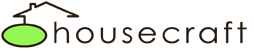
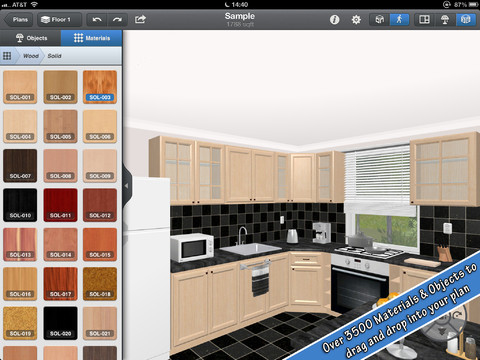


No comments yet.
Add your comment